We Achieved a 45% Reduction in AWS Costs for a Medium-Sized Business!
We achieved a 45% reduction in AWS costs for a medium-sized business by optimizing resource usage, right-sizing instances, and leveraging Reserved Instances and Savings Plans. Unused resources were eliminated, and workloads were restructured for efficiency. Monitoring tools helped track spending in real-time. This cost-cutting effort not only saved money but also improved performance and sustainability without compromising service quality.

Shamaila Mahmood
April 11, 2025

Managing AWS costs is like trying to keep a budget while grocery shopping on an empty stomach — everything looks good until you see the receipt. This was the exact challenge faced by a PropTech company relying on AWS services to run their online business. In March 2024, their AWS bill hit a hefty $3,444.38. Fast forward to October 2024, and they were smiling at a much slimmer bill of $1,880.01 — a 45.4% reduction. Let me tell you how we went from sweating over costs to patting ourselves on the back, without breaking a single sweat bead over performance.
Breaking Down the Culprits (a.k.a. The Big Spenders)
Before slashing costs, we had to figure out where the money was leaking like water from a bucket full of holes. Here’s what the AWS cost breakdown looked like in March 2024:
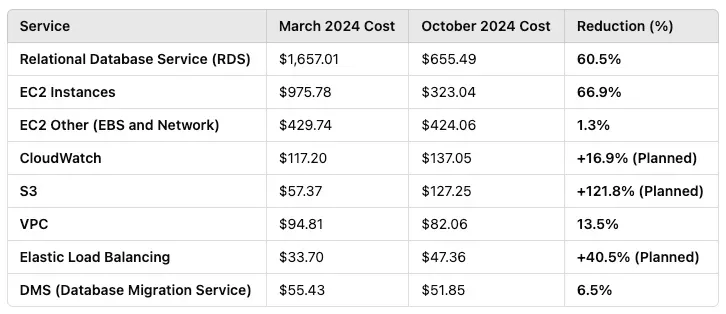
Clearly, RDS and EC2 Instances were the big spenders here, gobbling up over 76% of the March bill. The mission was clear: get these two under control without any service downtime or complaints from users. Easier said than done? Not really — read on!
How We Tamed the AWS Cost Beast
Here’s how we tackled the costs with the precision of a surgeon and just a hint of creativity.
Relational Database Service (RDS): The Money Pit
Cost reduced by 60.5% ($1,657.01 → $655.49)
Let’s face it — databases are the unsung heroes of any business, but over-provisioning them is like ordering an extra-large pizza when you’re not even hungry. Here’s what we did:
-
Downsized the instances: The databases were too big for the actual workload. We downsized to smaller instances and immediately saw the costs drop.
-
Locked in Reserved Instances: By committing to predictable usage, we slashed hourly rates faster than you can say “cost efficiency.”
-
Reined in backups: Excessive backups were eating into storage costs. A quick reconfiguration trimmed the fat without risking data loss.
EC2 Instances: The Overachievers
Cost reduced by 66.9% ($975.78 → $323.04)
EC2 is like a high-performance sports car — it’s amazing, but you wouldn’t leave it idling in your driveway. So, we did this:
-
Right-sizing instances: Smaller instances handled the workloads just as well as their larger (and pricier) counterparts.
-
Spot Instances: These are like flying standby on an airline — you get the same service but at a fraction of the price. We moved non-critical workloads to Spot Instances and saved big.
-
Auto-scaling: Why pay for a full orchestra when a solo violin will do during quiet hours? Auto-scaling ensured we only paid for what we used.
S3: The Cost-Saving Strategy in Disguise
Cost increased by 121.8% ($57.37 → $127.25)
Yes, S3 costs went up, but this was one of those “spend money to save money” situations. By shifting logs and backups from more expensive storage options (like RDS and EC2) to S3’s Infrequent Access and Glacier tiers, we saved more overall.
EC2 Other (EBS and Networking): The Silent Leaks
Cost reduced by 1.3% ($429.74 → $424.06)
This category was less dramatic, but every bit counts:
- Deleting unused volumes: Imagine paying rent on a storage unit you haven’t visited in years. We deleted unused EBS volumes and saw minor savings.
CloudWatch: The Necessary Investment
Cost increased by 16.9% ($117.20 → $137.05)
Yes, this went up too, but monitoring was critical during the optimisation process. Think of it as hiring a fitness coach — you need the data to keep improving.
The Step-by-Step Game Plan
Here’s how we approached the cost reduction without breaking anything (or anyone):
-
Assessment:We audited costs using AWS Cost Explorer and pinpointed the big spenders.
-
Strategic Planning:We prioritized optimizations that would deliver immediate results while phasing in more complex changes.
-
Execution:Each change was carefully rolled out, monitored, and adjusted. No “rip and replace” chaos here — just methodical progress.
4. Lessons Learned (or How Not to Panic Over AWS Bills)
The final tally? A whopping 45.4% reduction in costs without compromising performance. Here are the golden rules we learned:
-
Audit regularly: If you’re not looking at your costs, they’re probably looking back at you with a smirk.
-
Use AWS tools wisely: Spot Instances, Reserved Instances, and auto-scaling are your new best friends.
-
Be proactive: Regular monitoring and fine-tuning are key to keeping costs in check.
Conclusion
Cutting AWS costs doesn’t mean cutting corners. With a bit of creativity, some smart tweaks, and a willingness to dig into the data, this PropTech company saved almost half of its AWS bill. If your own AWS bill makes you wince every month, don’t despair — start with an analysis of your biggest cost drivers and work your way down. You might just surprise yourself with the results.